
TO CHANGE COLORS OF GRAYSCALE THINGS AND LINEWORK:
1. In photoshop take your black and white image (can have grays) and click the circle button at the bottom of the "CHANNELS" window (tab next to layers).
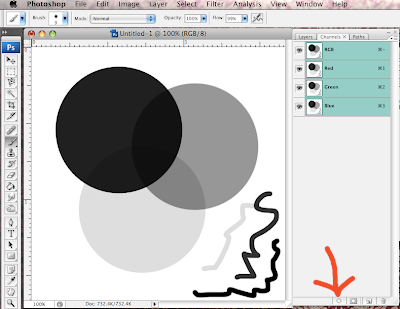
This selects all the white.
2. Then INVERT the selection so it selects the black instead. It dosen't always look like the black is selected, but it is.
3. Then take your brush tool and paint on it to change the color.
- the values won't change, but the black will become colorized
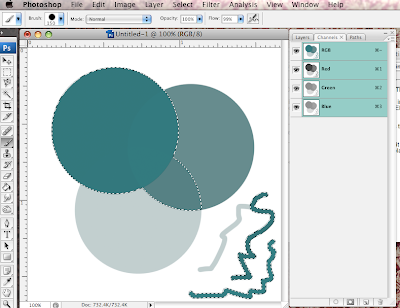
LIKE MAGIC!!!!!

that's perty nifty.
ReplyDeleteWow~That's great sources~
ReplyDeleteSARAHHHHH...thank youuuuu! You literally put that as easy as one, two, and three....I'm finally picking up 'computer' skills, senior year, one trick a at a time...
ReplyDelete